

Queue400 Spoolfile Utility
The Ultimate Spoolfile Save / Restore and Archiving Utility
Features
Benefits Save and Restores spoolfiles Archive reports On-line Archive History Save disk space Restore using on-line history Improve performance Easy to use Provide security for spoofiles Flexible Eliminates 'manual' save of spoolfiles Can be used with existing backup routines Save on paper / printing costs Selective archive by age Conforms to legal requirement to archive reports Microfiche format option PC (laser) format option HTML format option
Queue400 is split mainly into four parts:
Saving or backing-up spoolfiles
Restoring Spoolfiles
Using spoolfile archive history
Purging or clearing spoolfiles
Saving Spoolfiles.
This is done through one command (SAVSPLF) for batch and interactive saving of spoolfiles. In batch mode you can save all spoolfiles in one or more output queues to tape or diskette or save file. In interactive environments you may select individual spoolfile from a list of spoolfiles in the output queue, or you may specify that all spoolfiles in the output queue be saved. If you specify *SELECT for the OUTQ parameter (as againstthe spoolfile parameter), the procedure begins with a list of output queues. You may then process each OUTQ,stepping down through the list. The spoolfiles processed can be further defined by using the user, spoolfile name, age, status, user data and formtype parameters. Spoolfiles can be saved in backup/restore format (*SAVRST), in microfiche format (*FICHE), in PC format (*LASER) or in HTML format (*HTML).
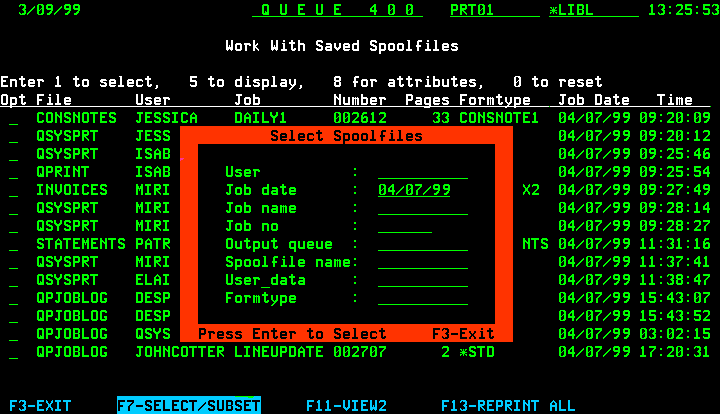
Restoring Spoolfiles.
This is done through the command RSTSPLF. You may restore and reprint all spoolfiles from a tape, diskette or save file, or pick the individual ones you want from a list of saved spoolfiles. Spoolfiles can be viewed and/or reprinted. You need only restore the individual spoolfile that you are interested in. When viewing the list of spoolfiles in the tape, you can select a subset, using the user, outq, spoolfile name, job name, job number, job date, user data, and formtype in any combination.
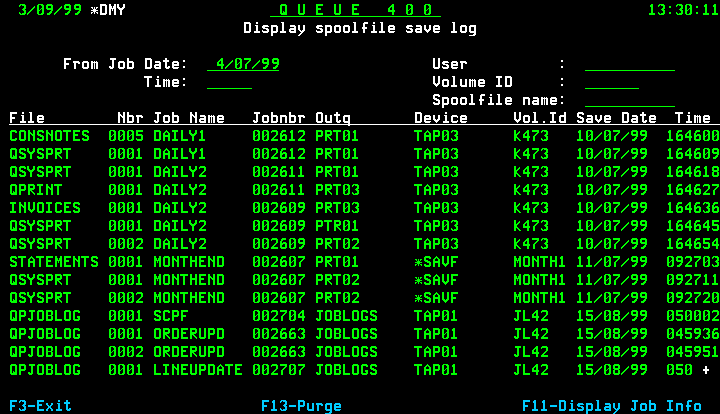
Using Spoolfile Save History.
Using the command DSPSAVLOG you can view the log of spoolfile saves. A particular spoolfile can be located , along with information about the save, such as the device, volume, and save date and time. Other information displayed includes the spoolfile name.
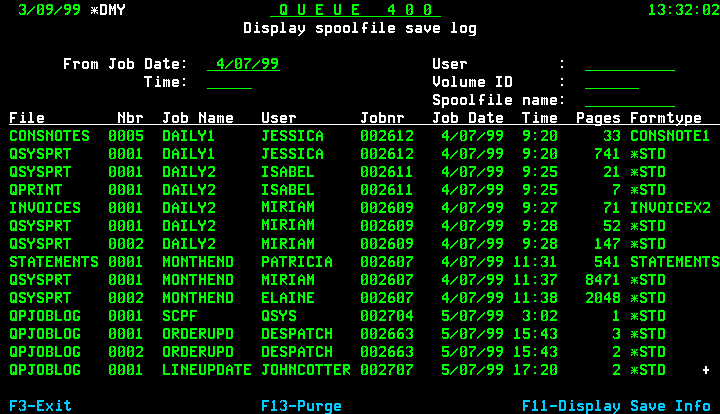
Purging or clearing Spoolfiles.
This CLRSPLF command deletes spoolfiles from the AS400. There are several optional selection criteria on the command. Spoolfiles can be cleared by outq, user, spoolfile name, age, status, user data and formtype. Any combination of these parameters can be used. You may specify that all output queues are to be processed, or you may select from a list. Likewise you may specify that all spoolfiles in the output queue are to be processed, or you may choose from a list of entries. ?HEALY SOFTWARE LTD.
Products Order About Us Contact Us